In recent months, Zhongwang Software has introduced several new CAD products, showcasing its strong technical innovation and R&D capabilities. Among these, Zhongwang CAD+SP2, released in April, offers an enhanced design experience for professionals. As the second update to Zhongwang CAD+, this version brings notable improvements in software stability compared to SP1. After using it for over a month, I've noticed significant enhancements in raster image handling and fill operations—features that are highly beneficial for survey and design projects.
Below, I’ll walk through the key improvements in Zhongwang CAD+SP2 based on my hands-on experience.
**First, improved raster image processing**
During the CAD design process, inserting images into drawings is common to illustrate design ideas or to use as a base for drawing. In Zhongwang CAD+SP2, the performance of handling inserted images has seen a major improvement. The images are now more detailed and display much faster than before.
For large files, such as satellite maps, which can be tens or even hundreds of megabytes, previous versions often caused lag when zooming or panning. This could lead to unresponsive UI, freezing, or even crashes, which was frustrating for designers. However, Zhongwang CAD+SP2 handles such large images with ease, especially in complex drawings like topographic maps, where the performance boost is clearly visible.
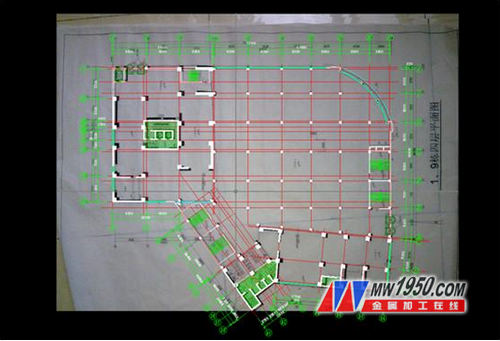
**Second, enhanced fill functionality**
The fill feature in Zhongwang CAD+SP2 has been significantly improved compared to SP1. These changes are not only practical but also essential for daily design work. For example, in SP1, when trying to modify an existing fill by double-clicking, the “border†button in the dialog was grayed out, making it impossible to adjust the boundary. This issue has been resolved in SP2, giving users full control over their fills.
Additionally, SP2 allows users to set the origin of the fill, which is particularly useful in construction and decoration projects. As shown in the image below, setting the fill origin helps align patterns more accurately with real-world scenarios.

Other improvements include dynamic preview options and the ability to create separate fill patterns. These additions make the fill function more flexible and user-friendly, better aligning with real-world design needs.
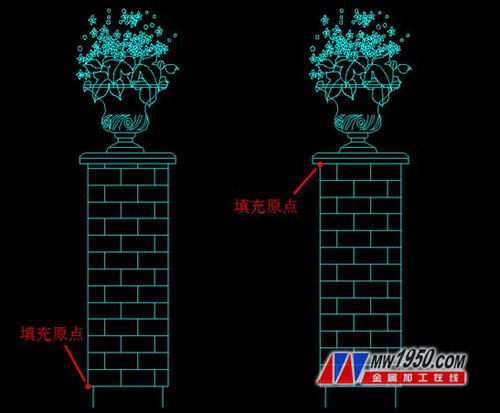
**Third, custom settings porting**
As a CAD user who frequently adjusts settings to suit personal workflows, I know how important it is to transfer customizations between computers or restore them after a system reinstallation. Zhongwang CAD+SP2 addresses this need by introducing a settings porting feature. It allows users to export their custom settings and files into a compressed package, which can then be imported easily into any installation of CAD+.
This makes the transition between systems seamless and saves a lot of time during setup or migration.
The licensing for Zhongwang CAD+SP2 remains the same as previous versions. Users of CAD+ or SP1 can download SP2 directly from the official website or via this link: [Download SP2](http:// +2012.html) without needing to update their license.
Overall, Zhongwang CAD+SP2 represents a meaningful step forward in terms of performance, usability, and flexibility, making it a valuable upgrade for any designer working in the survey and design industry.
Acoustic Panels Sound Proof Padding Wall
Eco-Friendly Acoustic Slat Wood Wall Panel Polyester Acoustic Slat Panel Wood Pet Wood Polyester Slat
Linyi Hmbyan International Trading Co.,Ltd , https://www.hmbyandecor.com